/var/log/messages
aws에서 sles 설치하기 본문
1. Region을 서울로 변경하기, 우측상단에 존재

2. 솔루션 구축에서 가상 머신 시작 클릭하기

이제부터 인스턴스(vm)을 customizing
3. 이름을 test로 작성, 생성자 마음대로 이름을 등록 가능
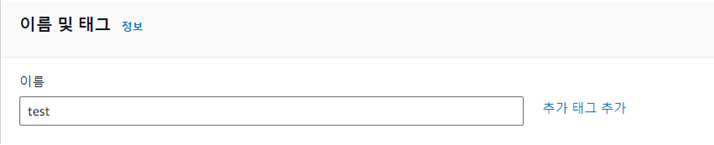
4. 사용할 os 이미지를 선택
‘Amazon Mahine Image’를 선택하면 os 배포판에서 더 다양한 버전 선택을 할 수 있습니다.
free tier에는 15 SP5, 12 SP5를 선택할 수 있습니다.

5. 메모리 및 cpu 선택
져는 free tier라서 해당 정책에 맞는 메모리와 cpu를 선택했습니다.

반면, 추가비용을 지불하면 더 많은 메모리 용량 및 cpu를 사용할 수 있습니다.
아래는 예시입니다.

6. 키 페어를 생성
빨간 사각형 안에 있는 ‘새 키 페어 생성’을 클릭해 보겠습니다.

RSA: 공개키 암호시스템, 암호화뿐만 아니라 전자서명이 가능한 최초의 알고리즘
ED25519: 공개키 암호화시스템, SHA-512 및 Curve25519를 사용한 EdDSA 서명 체계, 타원곡선 암호화 기반으로 하여 RSA에 비해 더 높은 안전성 보장
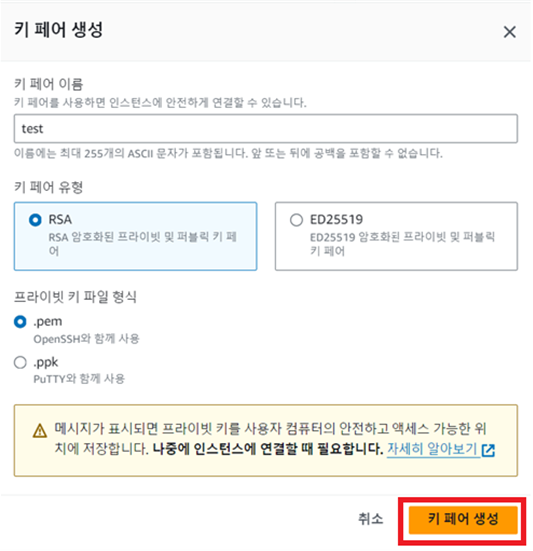
이렇게 만들면 rsa 암호화 된 test.pem 파일이 다운로드 됩니다.
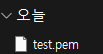
다운로드 된 것을 확인할 수 있었습니다,
7. 네트워크 설정
ssh, https. http 트래픽 허용을 했습니다,
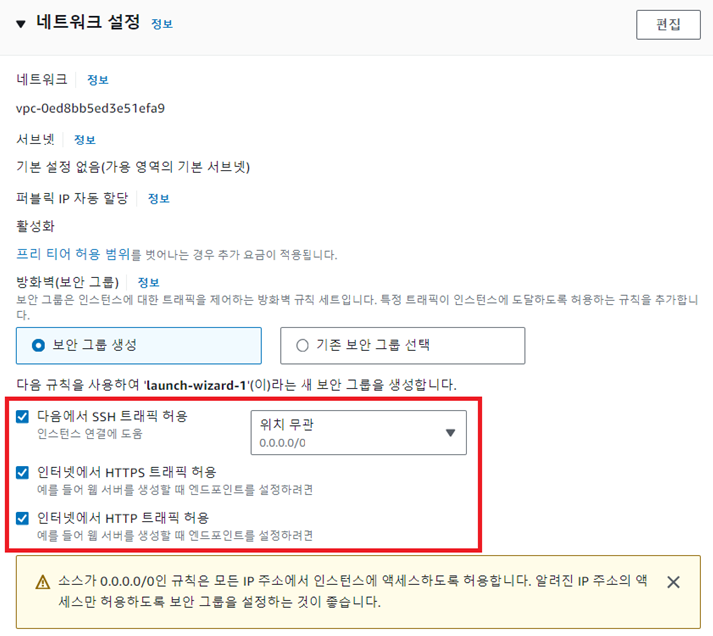
8. 인스턴스의 용량 설정

기본값은 10GiB지만, 최댓값을 적용해서 30GiB로 수정했습니다.
이제 우측하단에 있는 ‘인스턴스 시작’을 클릭해보겠습니다.
9. 원격 접속
클릭 후, 약간의 시간이 지나면 다음과 같은 화면이 나타납니다. 제가 강조한 부분은 인스턴스-ID입니다.
우측 하단에 있는 모든 인스턴스 보기를 클릭하면 생성이 된 인스턴스 목록 확인을 할 수 있습니다.

이제 이 인스턴스에 접속을 해보겠습니다.
원격 접속 Tool로 먼저 접속을 해보겠습니다.
원격 접속에 필요한 정보는 퍼블릭 IPv4 DNS 필드의 값입니다.

저는 Mobaxterm을 원격 접속에 이용했습니다.

10. 명령어 입력해보기 및 ec2-instance-connect 패키지 다운로드
‘ec2-user’라는 계정으로 접속 후,
기초 정보를 확인해 보겠습니다.
ec2-user@ip-172-31-42-158:~> cat /etc/os-release
NAME="SLES"
VERSION="15-SP5"
VERSION_ID="15.5"
PRETTY_NAME="SUSE Linux Enterprise Server 15 SP5"
ID="sles"
ID_LIKE="suse"
ANSI_COLOR="0;32"
CPE_NAME="cpe:/o:suse:sles:15:sp5"
DOCUMENTATION_URL="https://documentation.suse.com/“
ec2-user@ip-172-31-42-158:~> lsblk
NAME MAJ:MIN RM SIZE RO TYPE MOUNTPOINTS
xvda 202:0 0 30G 0 disk
├─xvda1 202:1 0 2M 0 part
├─xvda2 202:2 0 20M 0 part /boot/efi
└─xvda3 202:3 0 30G 0 part /
ec2-user@ip-172-31-42-158:~> free -hw
total used free shared buffers cache available
Mem: 950Mi 261Mi 618Mi 6.0Mi 3.0Mi 210Mi 689Mi
Swap: 0B 0B 0B
ec2-user@ip-172-31-42-158:~> ip -4 -o a
1: lo inet 127.0.0.1/8 scope host lo\ valid_lft forever preferred_lft forever
2: eth0 inet 172.31.42.158/20 brd 172.31.47.255 scope global eth0\ valid_lft forever preferred_lft forever
ec2-user@ip-172-31-42-158:~> ping 8.8.8.8
PING 8.8.8.8 (8.8.8.8) 56(84) bytes of data.
64 bytes from 8.8.8.8: icmp_seq=1 ttl=103 time=34.9 ms
64 bytes from 8.8.8.8: icmp_seq=2 ttl=103 time=34.9 ms
64 bytes from 8.8.8.8: icmp_seq=3 ttl=103 time=34.9 ms
64 bytes from 8.8.8.8: icmp_seq=4 ttl=103 time=35.0 ms
^C
--- 8.8.8.8 ping statistics ---
4 packets transmitted, 4 received, 0% packet loss, time 3003ms
rtt min/avg/max/mdev = 34.880/34.938/35.006/0.045 ms
ec2-user@ip-172-31-42-158:~> ping google.com
PING google.com (172.217.25.174) 56(84) bytes of data.
64 bytes from sin01s16-in-f14.1e100.net (172.217.25.174): icmp_seq=1 ttl=46 time=40.7 ms
64 bytes from sin01s16-in-f14.1e100.net (172.217.25.174): icmp_seq=2 ttl=46 time=40.8 ms
64 bytes from sin01s16-in-f14.1e100.net (172.217.25.174): icmp_seq=3 ttl=46 time=40.9 ms
64 bytes from sin01s16-in-f14.1e100.net (172.217.25.174): icmp_seq=4 ttl=46 time=40.8 ms
^C
--- google.com ping statistics ---
4 packets transmitted, 4 received, 0% packet loss, time 3005ms
rtt min/avg/max/mdev = 40.733/40.785/40.853/0.043 ms
로컬 접속을 위해서 ec2-instance-connect 패키지를 다운로드 합니다.
ec2-user@ip-172-31-42-158:~> sudo zypper in -y ec2-instance-connect
Refreshing service 'Basesystem_Module_x86_64'.
Refreshing service 'Containers_Module_x86_64'.
Refreshing service 'Desktop_Applications_Module_x86_64'.
Refreshing service 'Development_Tools_Module_x86_64'.
Refreshing service 'Public_Cloud_Module_x86_64'.
Refreshing service 'Python_3_Module_x86_64'.
Refreshing service 'SUSE_Linux_Enterprise_Server_x86_64'.
Refreshing service 'Server_Applications_Module_x86_64'.
Refreshing service 'Web_and_Scripting_Module_x86_64'.
...
Loading repository data...
Reading installed packages...
Resolving package dependencies...
The following NEW package is going to be installed:
ec2-instance-connect
1 new package to install.
Overall download size: 24.0 KiB. Already cached: 0 B. After the operation, additional 29.9 KiB will be used.
Continue? [y/n/v/...? shows all options] (y): y
Retrieving: ec2-instance-connect-1.1.12-1.3.1.noarch (SLE-Module-Public-Cloud15-SP5-Pool) (1/1), 24.0 KiB
...
[done]
11. 로컬 연결하기
페이지를 새로 고침 후, 접속할 인스턴스를 클릭 후, 우측 상단에 있는 연결 버튼 클릭을 합니다.
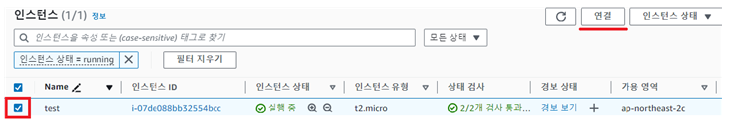
연결 버튼을 클릭합니다.
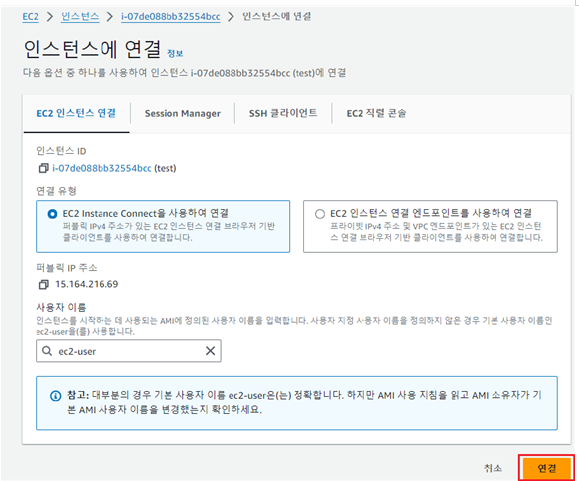

접속되는 것을 확인할 수 있습니다!
'SUSE' 카테고리의 다른 글
| dmesg 메시지, temperature above threshold (0) | 2024.05.10 |
|---|---|
| dmesg 종류 - DRDY ERR (0) | 2024.04.25 |
| dmesg가 출력할 수 있는 메세지 종류 - hard resetting link (0) | 2024.04.14 |
| dmesg가 출력할 수 있는 메세지 종류-I/O error (2) | 2024.04.02 |
| dmesg가 출력할 수 있는 메시지 종류-Hardware Error (0) | 2024.04.02 |

